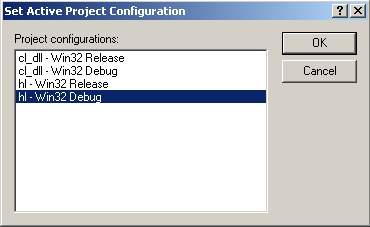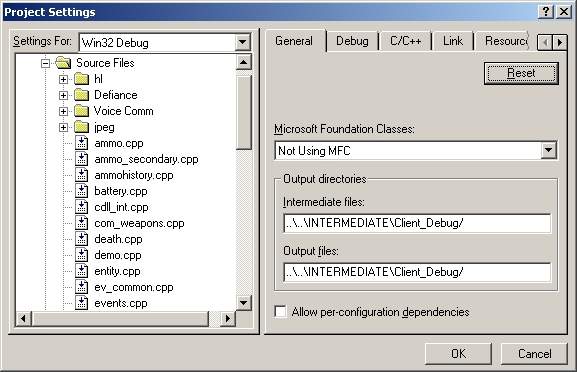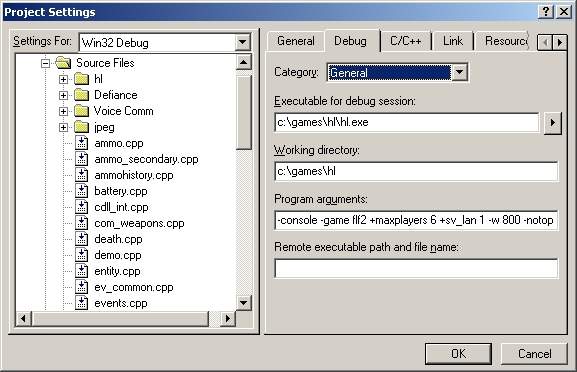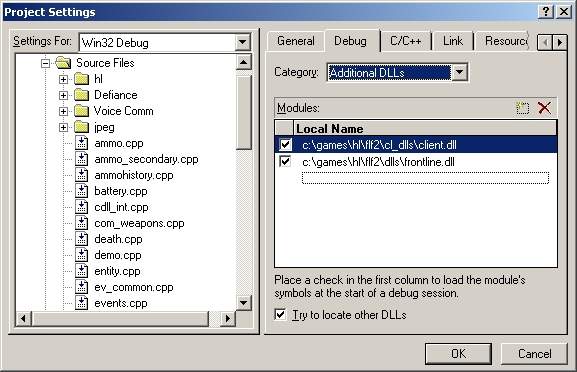Posted by: omega
Date posted: Apr 26 2003
User Rating: 5 out of 5.0 | Number of views: 5171
Number of comments: 1 |
Description: |
Debugging in VC6
This article was originally written by pink.
While porting it to the new site i decided to make some new pictures; and mention a few extra things.
Open
your HL SDK Workspace. (For me, with Defiance both the server and the
client are in the same workspace; this makes editing and debugging a
-LOT- easier, because i can switch between either dll whenever i need
to, without needing to have two instances of VC loaded.)
Go to Build - Set Active Configuration

Set
the Active Configuration to either server (hl) Debug or Client
(cl_dlls) Debug, depending on which you wish to debug; and assuming you
have both dlls in the project as I do. (If you only have one dll in the
project, choose it!)
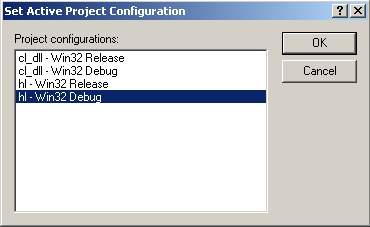
Hit ALT-F7 to go to your Project Settings
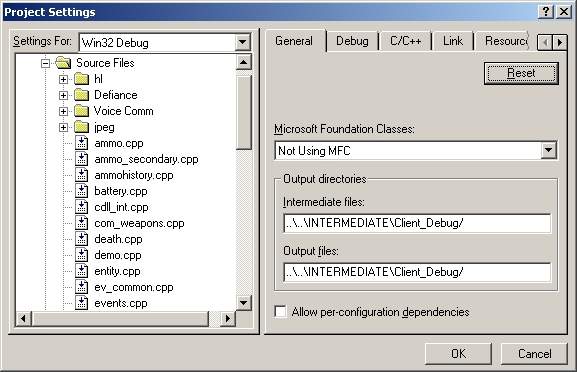
Go to the Debug Tab, now:
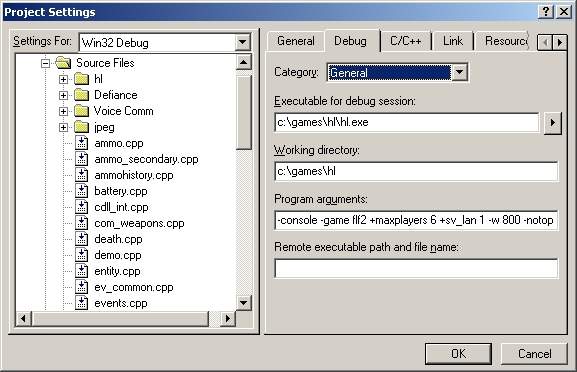
Where it says "Executable for debug session" point it to your hl.exe
Where it says "Working Directory" set it to you Half-Life directory
Where it says "Program Arguments" set your command line parameters there. I use:
-console -game flf2 +maxplayers 6 +sv_lan 1 -w 800 -notopmost -dev -sw +map omega
NOTES: -sw
runs HL in a window, so if you got a old Voodoo based card, the only
way you can run it in a window is by running software mode
-notopmost keeps (should) hl from staying ontop if it breaks out, or crashes.
Now on the Category drop down list, change it to Additional Dlls
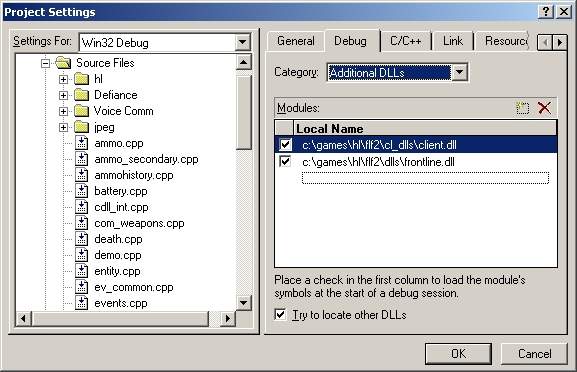
Add
both your server and client dll, and make sure both are compiled in
debug mode; this will save a LOT of hastles, especially when you're not
sure if its the engine, or one of the dlls thats not functioning
correctly!
Hit Ok
And now just hit F5 to beging your debug session |
|
User Comments
Showing comments 1-1
You must register to post a comment. If you have already registered, you must login.
|